Scrolling through Instagram, you probably notice that some accounts explode with comments and real conversations while others stay eerily quiet. Cookape sits in that first camp, and learning how to use it well means your community can thrive too. By the end of this guide you will know exactly how Cookape works, how to use it safely, and how to turn raw reach into genuine, lasting engagement.
Instagram’s algorithm rewards profiles that spark back-and-forth dialogue because that keeps people on the app. When you combine that fact with Cookape’s scheduling, analytics, and influencer-matching tools, you get a force multiplier for growth. We will walk through proven steps, sprinkle in case-study insights, and point out pitfalls so you never have to guess again.
Transparency matters, and so does proof. Throughout the article you will find data pulled from platform reviews and industry benchmarks, not vague hype. We will also compare Cookape to other scheduling giants so you can judge whether this tool is right for you or just one option in a crowded market. Let’s dive in and turn passive scrollers into active superfans.
Why Engagement Matters More Than Follower Count
Big numbers look impressive, yet engagement is the metric that unlocks revenue, trust, and algorithmic reach. Instagram’s explore feed favors posts with high like-to-impression and comment-to-impression ratios, because those indicate genuine interest. Cookape focuses on that quality layer by analyzing how many people act after seeing each post, not just how many profiles clicked “Follow.”
Every brand journey still starts with visibility, but empty eyeballs rarely convert. Accounts stuffed with fake followers suffer when sponsorship deals examine click-through reports and see no sales. That disconnect is why Cookape’s real-follower pledge has become its calling card, separating it from quick-fix bot farms.

Stronger engagement also protects you from sudden algorithm shifts. If an update throttles reach for vanity-metric accounts, pages that drive comments and saves continue surfacing in feeds. So rather than chasing numbers that can vanish, invest in two-way conversations that compound over time.
Creators who nurture genuine discussion notice side benefits as well. Product ideas arise from comment threads, collaborations happen naturally, and word-of-mouth momentum grows with each share. Put simply, engagement keeps your Instagram ecosystem healthy.
Getting Started with Cookape: Setting Up for Success
Stepping into Cookape feels like entering a tidy control room for your creative future. Proper setup takes minutes, but thoughtful choices at this stage save hours later. Three sentences from now, you will have a complete starting checklist that guides you past rookie snags.
Tailor Your Profile for Conversation
First, craft a bio that asks a clear question or offers a micro-call-to-action. Encourage replies in DMs, comments, or story polls because open invitations feel personal. A profile designed for dialogue primes visitors for the chat-based culture you will lead.
Plan Content Pillars
Decide on three to five recurring themes that align with your niche. Having pillars prevents random posting marathons that burn out you and your audience. It also helps Cookape group your data into neat buckets, making later insights easy to read.
Sync Posting Windows
Consistency beats sheer volume, and Cookape scheduling lets you batch and relax. Check your account insights to identify two prime windows when your fans scroll most. Then schedule Reels, carousels, and single photos inside those zones so momentum never dips.
Checklist for Smooth Launch
- Verify account connection to avoid delayed uploads.
- Enable direct message prompts for quick auto-replies.
- Set up basic keyword filters so spam never pollutes your feed.
The Cookape Dashboard Explained

Think of the dashboard as a conversation crossroads. At a glance, you see likes, comments, shares, saves, and DMs. Data appears in digestible chunks so you can jump straight to actionable steps rather than drowning in graphs.
Engagement Heat Map
A heat map highlights the exact hours your posts explode with activity. Warmer squares mean lively chats, and cooler shades point to sleepy audiences. Adjust your next batch schedule accordingly; this simple tweak alone can raise reach by double digits.
Comment Sentiment Tool
Sentiment analysis labels each comment as positive, neutral, or negative. By zooming in on negative clusters, you can reply quickly to fix confusion before rumors spread. The same tool spotlights positive phrases you can repurpose as testimonials.
Follower Quality Meter
A quality meter scans for suspicious accounts that never interact. Removing or ignoring them keeps your insights clean and ensures sponsored posts perform as promised. Loyal fans gain better visibility because silent ghosts no longer dilute the pool.
Advanced Cookape Strategies to Sustain Growth
You have built a solid routine; now it is time to push beyond baseline metrics. The steps in this section elevate you from competent to truly compelling. Each tactic harnesses Cookape features in clever ways that nurture community long after trends shift.
Leverage Story Polls for Rapid Feedback
Stories disappear after twenty-four hours, making them perfect for risk-free experiments. Use the question sticker to gather product ideas or content requests. Cookape records responses in one place so you can detect patterns without endless swiping.
Run Micro-Series Reels
Commit to a three-part Reel series instead of one long clip. Viewers anticipate the next installment and return for closure. Cookape groups linked Reels together, letting you compare engagement against single posts side by side.
Host Scheduled Live Q&A Sessions
Set a weekly thirty-minute live slot where followers can ask anything. Cookape’s countdown sticker sends reminders, dramatically boosting turnout. Lives archived as Reels carry the same engagement weight, extending value to late viewers.
Reward Top Commenters
A badge or simple shoutout motivates others to speak up. Cookape’s leaderboard sorts users by comment depth and consistency, spotlighting your core cheerleaders. When fans realize you notice their effort, they pay it forward with more thoughtful replies.
Average Engagement Rate by Content Type
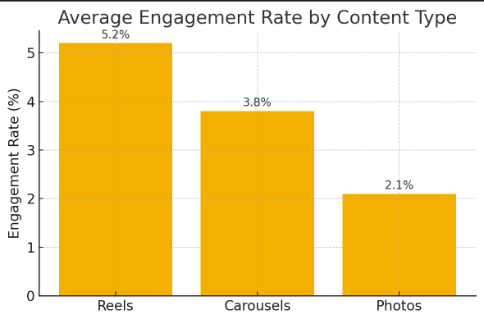
The chart above shows how different formats influence average engagement. Reels typically earn the highest interaction while static photos lag. Use this visual cue to balance your content calendar toward the most rewarding formats.
Content Type, Ideal Length, and Engagement Boost
| Content Type | Ideal Length | Expected Lift vs Baseline |
|---|---|---|
| Reels | 6–15 seconds | 2.5× comments |
| Carousel | 5–7 slides | 1.8× saves |
| Photo | N/A | 1.2× likes |
Short, punchy Reels satisfy shrinking attention spans and thus win algorithm favor. Carousels encourage swipes, which signals depth of interest. Photos still hold value for quick brand reminders, but lean on them sparingly.
Measuring Real Growth with Cookape Insights
Growth looks different when quality rules. A smaller but highly engaged base can trigger broader organic discovery through shares and saves. These signals act like free advertisement, reaching people who trust friend recommendations more than formal ads.
Track Comment-to-Follower Ratio
Healthy accounts maintain at least a one percent comment-to-follower ratio. If you hold fifty comments per five thousand followers, you are on track. Cookape surfaces this metric on the main screen so you never lose sight of true performance.
Monitor Save Spikes
Saves predict future traction because they indicate replay value. Each spike hints at a topic your audience wants stored for later. Replicate that style or subject to cement authority and invite repeat visits.
Consider DM Volume
A burgeoning inbox means content resonates enough to prompt deeper dialogue. Even ten extra daily DMs signify momentum you cannot glean from likes alone. Reply promptly, and those private chats will spill back into public threads.
Avoiding Common Engagement Pitfalls
Even with Cookape’s guardrails, creators can fall into traps that stifle growth. Recognizing these hazards early preserves your hard-won progress. Three mistakes occur more than any others.
Over-Automation
Tools streamline, but relying solely on canned replies erodes authenticity. Sprinkle personality into each response so followers feel valued. Automation should assist, never replace, genuine human touch.
Chasing Every Trend
Not every viral dance or meme suits your brand voice. Consistency breeds familiarity, which fosters trust. Use trends sparingly and always tailor them to your audience’s needs.
Ignoring Analytics
Numbers tell stories your memory cannot. If a post underperforms, dissect timing, caption structure, and visual elements. Cookape delivers unbiased feedback; treat it as a coach, not a critic.
FAQs
Q1: How often should I post when using Cookape?
Consistency outranks frequency, so aim for three to four quality posts per week instead of daily filler.
Q2: Does Cookape violate platform rules?
No, Cookape operates within official guidelines, focusing on scheduling and data tracking rather than prohibited automation.
Q3: Can I manage multiple accounts in one dashboard?
Yes, the platform supports multi-account management so agencies can oversee numerous brands simultaneously.
Q4: How long until I see measurable results?
Most users notice higher engagement within four weeks of steady, strategic posting backed by Cookape analytics.
Conclusion
Real engagement feels like a living, breathing conversation, and that energy cannot be faked. Cookape equips you with precise tools and clear insights so you spend time nurturing relationships instead of guessing. Use the strategies above, observe your metrics, and watch your Instagram presence blossom into a community that speaks as loudly as it listens.
For classroom creators looking to boost student participation, you can explore how to gimkit host quiz games and keep learners engaged through interactive challenges.

